Attending Online Classes
Online Classes?
In our class schedule if you see classes which end in '(online)' such as the following example:
Beginners (online)
... or with a location of online then this class will be held online through the streaming app called the Zoom Cloud Meeting App.
For these classes you will want to make sure you have a yoga mat and any other props you would like in order to really be able to participate in online classes, as well as a comfortable place to be able to do your yoga poses, etc. If you do not currently have a yoga mat then now is a great time to buy one so you can participate in our online yoga classes and still get your yoga on each week.
Our YouTube Channel?
You could also work with our YouTube channel which currently has several videos there, with on the way. Please subscribe, like, and share our channel for us which will help us to grow quickly and so you may get notified each time we post a new yoga video.
Online Class Attendance Process
Process Overview
The following process is for the short term (March 17+), until we get a more permanent and streamlined answer to online classes during this CoVID19 pandemic. Hopefully, this specific process will only be used this week. We apologize for this situation. =(
Here are the 3 steps you will need to go through:
- Install the Zoom Cloud Meeting App
- Register Early
- Open Zoom Invite
1. Install the Zoom Cloud Meeting App
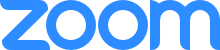
We will need you to download and install the Zoom app in order to attend the online classes. Here are the instructions to install Zoom Cloud Meeting App. You should only have to do this once on whatever device you plan on attending this classes. After we have a more permenent solution you can unistall this app if you desire.
Here are general steps to installing the Zoom App:
- If you do not already have an account then sign-in or create a new Zoom account.
- If you do not already have the app installed then download the app.
- Sign-in to app with your Zoom account.
- close app
2. Register Early
In order to attend one of our online classes you must register for the class in one of 2 ways:
- register for the class on Mindbody at least 15 minutes before the class
- contact us outside of Mindbody at least 30 minutes before the class to let us know you want to sign up for the class and, hopefully, we have the opportunity to acknowledge and confirm your desire to register
3. Open Zoom Invite
Sometime before the class starts your instructor will send to the email address we have on file in Mindbody a Zoom invite to attend the class. This email will come from Mindbody.
Click on the link in the email. It will open up a browser window and will request to open the Zoom app for the meeting. Accept and then you should be in the app with the meeting
- Note - You may want to ensure that your personal email address is on file in your Mindbody account especially if you are curretly not working due to virus precautions, otherwise you may not receive the email.
- Note - Make sure your microphone and camera are both muted otherwise this could distract from the class.
Easier Steps After Install
After you have installed the Zoom app you will only have 2 steps for each class:
- ensure your registered early enough
- open Zoom invite from email
Again, we apologize for this incovenience!
